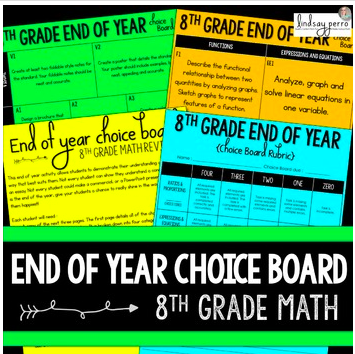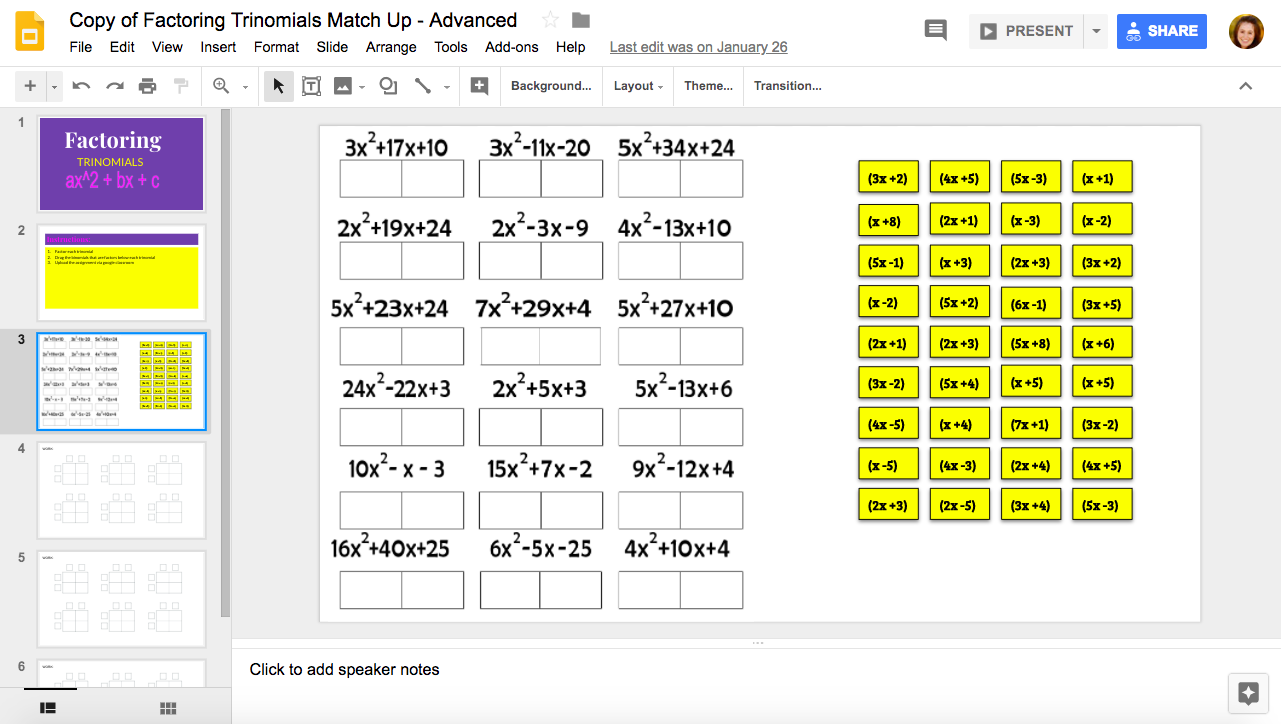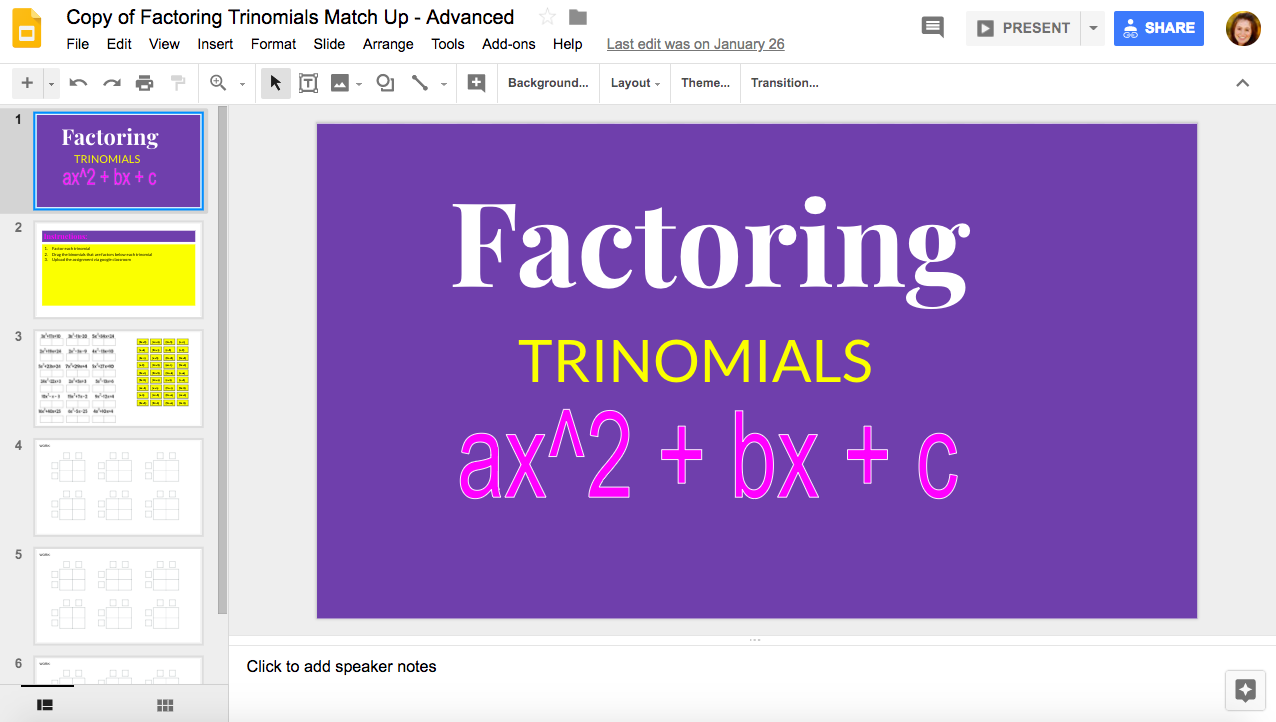This year I have really made an effort to digitalize my classroom. This is ironic because when I first began teaching, I scoffed at the idea of digitalizing a Math class. HA! I have learned a lot since then and wanted to share just a few ways I utilize technology in my class.
The easiest way a teacher can incorporate technology in their classroom is through the use of Google Classroom. Google Classroom is a free web service developed by Google for schools that aims to simplify creating, distributing and grading assignments in a paperless way. I have loved using Google Classroom because it allows me to upload all notes and assignments on a digital platform. Not only am I able to share what I create, but also the students can turn in their assignments through Google Classroom as well. This platform has increased immediate feedback in my class, and it has served to engage the students! Plus, it has allowed me to upload links for students needing oral test administration. They just follow the link to a site called eduphoria, and use the Google Read&Write extension to listen to the test. Instead of fighting the technology craze, let’s embrace it! Did I mention that Google Classroom also adds all assignments to a class calendar? No more questions about due dates or missing assignments!
This slideshow requires JavaScript.
Overall, Google Classroom is a great way to engage students and to digitalize your classroom and so are other programs Google has created. Let’s explore how Google slides and Google forms have helped me digitalize the classroom.
Between Google slides and Google forms, I probably use Google slides the most, and here’s why: it allows me to digitalize task cards, card sorts, puzzles, and card matches, and not only does it digitalize these activities but also makes them interactive. Here’s an example of a card match I created to help my students factor trinomials. The students enjoyed the activity because they got to use a laptop to complete it, I didn’t have to use paper, and grading this assignment was extremely fast and easy!
If you do decide to create activities using Google slides, be sure that you make a copy of your original work and only share the copy with your students. Once the students open the copy, have them make a copy, re-name it, and save it to their Google drive so that no one changes the assignment you shared and created. If for some reason a student ignores your directions and makes a change to the assignment you shared, it’s okay because you shared a copy of the original.
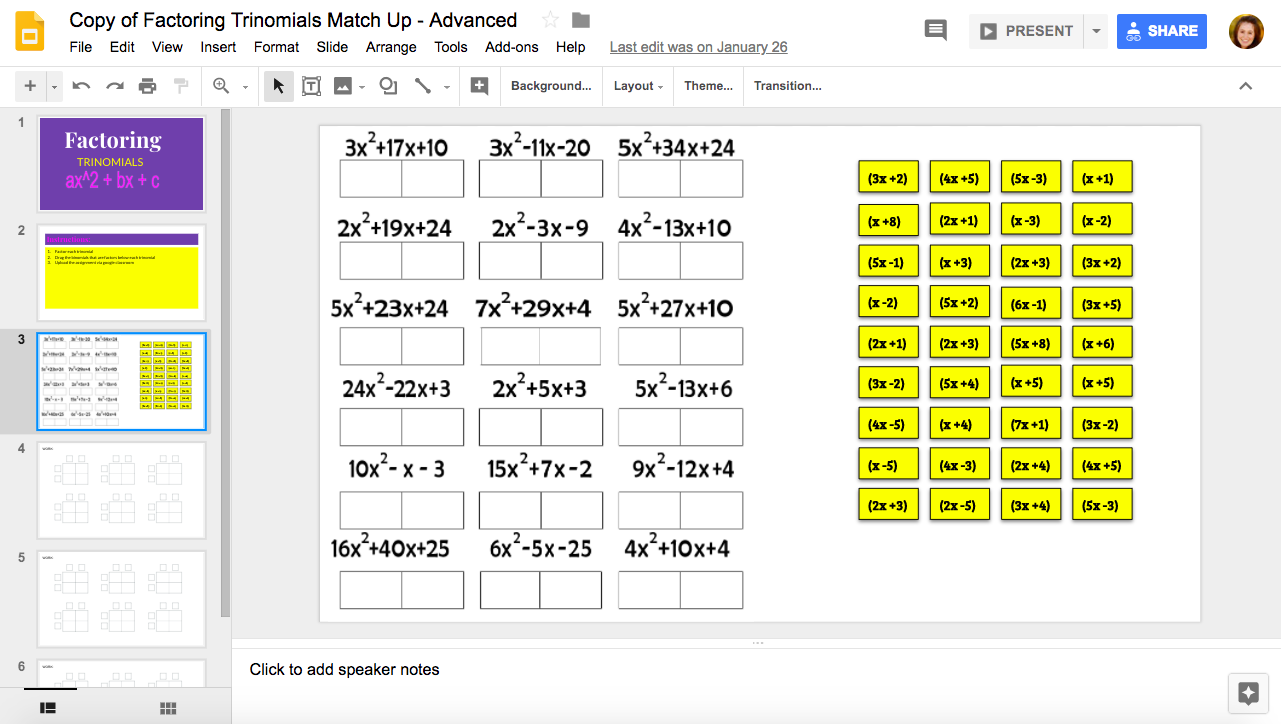
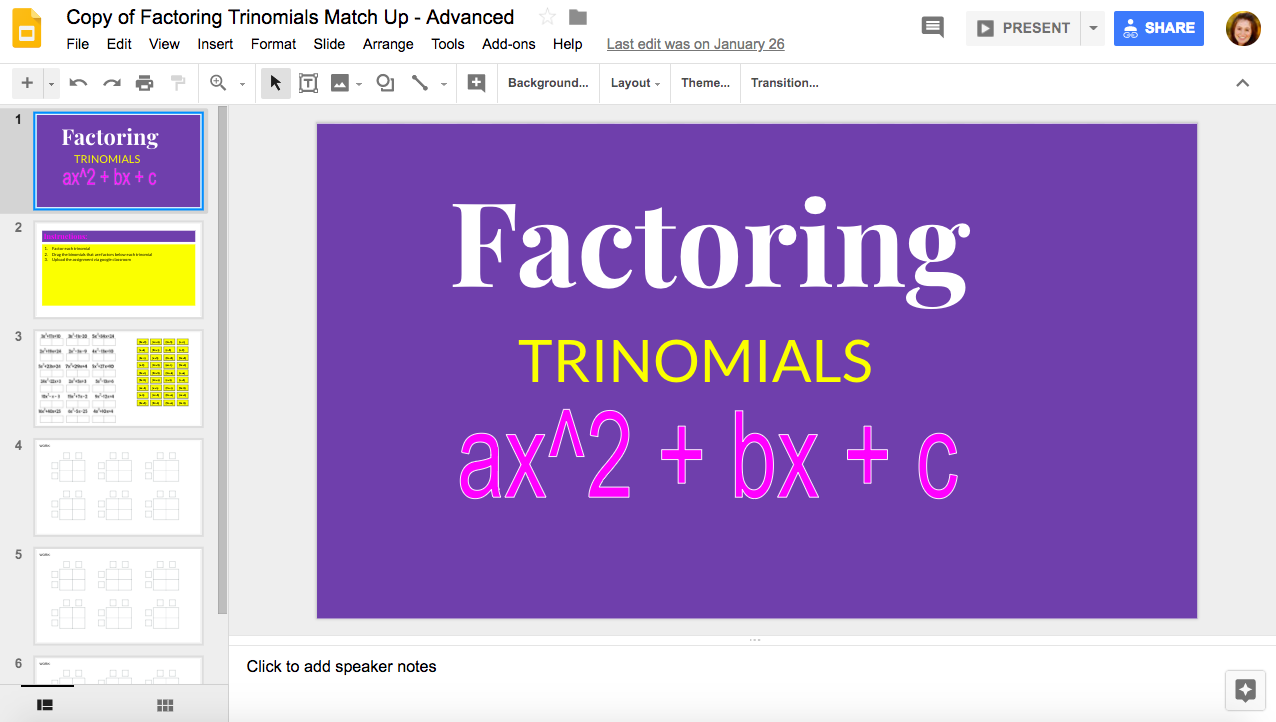
If you are interested in using this card match I created, just follow the hyperlink, make a copy, and save it to your drive. Of course you’re also welcome to purchase it from me as well. Head to my store at Teachers Pay Teachers to show this young teacher a little love.
Finally, I also use Google forms to digitalize my classroom. I usually like to use Google forms for test reviews or assessments. Here are a few reasons why: Google forms breaks down each question and gives you data. How many students got the question right, how many got it wrong? What were the most missed questions? Google forms gives you all of those answers. Plus, because the students actually choose the correct answer or type it in, Google forms grades the assignment for you and provides the students with an answer key to each question (you can choose to enable this feature or disable it).
My students told me that they liked doing test reviews and assessments through Google forms because it gave them immediate feedback. They liked that I provided them with the answer key as well as the work for each question; it allowed them to see where they went wrong immediately.
This slideshow requires JavaScript.
In brief, I have really enjoyed incorporating technology into my classroom. Like I said, when I first began teaching I fought it, but I have since decided to embrace it. I am so glad I did!
Please leave a comment below or share how you incorporate technology into the classroom. I would love to hear your ideas!